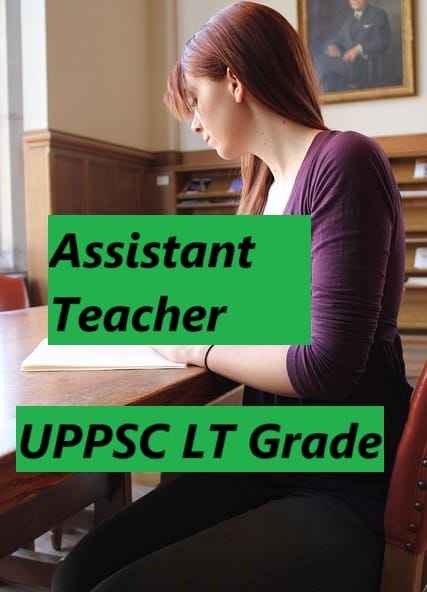Best Laptops Under ₹ 30000 for Students in 2025: Are you a student or competitive exam aspirant looking for a budget laptop under ₹30,000 to boost your study game in 2025?
Best Laptops Under ₹ 30000 for Students in 2025 for SSC, UPSC Aspirants
Whether you’re preparing for SSC CGL, UPSC, Banking, or college exams, a reliable laptop is a must for:
Reading eBooks/PDFs
Taking online classes
Practicing mock tests
Watching YouTube lectures
Creating notes & presentations
Here’s a hand-picked list of the best laptops under ₹30,000 in India, perfect for students and budget-conscious buyers.
🔍 What to Expect in a Laptop Under ₹30,000?
Before we dive in, let’s look at what features matter most for study use:
✅ Good battery backup
✅ Decent processor (Intel Celeron / Ryzen 3)
✅ 4GB/8GB RAM
✅ SSD or HDD (at least 256 GB)
✅ Lightweight & portable
✅ Reliable brand support
💻 Top 5 Best Laptops Under ₹30,000 for Students (2025)
✅ Note: Prices may vary slightly. Click “Buy Now” for current offers.
1. Lenovo IdeaPad Slim 3 Chromebook (14″ HD)
🎯 Perfect for students focused on online study + browsing
Processor: Intel Celeron N4020
RAM: 4 GB DDR4
Storage: 64 GB eMMC (Cloud-based, expandable)
Battery: Up to 10 hours
Weight: 1.4 kg
OS: Chrome OS
✅ Fast boot, ideal for browsing, Google Docs, online tests
✅ Access Android apps from Play Store
2. AVITA SATUS Ultimus
💡 Best stylish laptop under budget
Processor: Intel Celeron Dual Core
RAM: 4 GB DDR4
Storage: 128 GB SSD
Display: 14.1″ Full HD
Weight: 1.3 kg
OS: Windows 11 Home
✅ Thin & lightweight, great for note-making, MS Office
✅ SSD gives fast performance
3. HP Chromebook 11a
🧠 Best for school/college students and UPSC eBook reading
Processor: MediaTek MT8183
RAM: 4 GB LPDDR4X
Storage: 64 GB eMMC
Display: 11.6” HD
Battery: Up to 12 hours
Weight: 1.05 kg
✅ Ultra-portable, amazing battery, works on Chrome OS
✅ Great for note-taking and YouTube learning
4. Asus EeeBook 12 (E210MA)
📘 Solid option for students who multitask
Processor: Intel Celeron N4020
RAM: 4 GB
Storage: 256 GB SSD
Display: 11.6” HD
Battery: Up to 10 hours
Weight: 1.1 kg
OS: Windows 11
✅ Full-sized keyboard, preloaded MS Office
✅ SSD makes boot time fast
5. Acer One 14 Business Laptop
🧾 Best for students who also do presentations & MS Office
Processor: Intel Pentium Gold
RAM: 4 GB (Upgradable)
Storage: 256 GB SSD
Display: 14” HD
OS: Windows 11 Home
✅ Solid build quality, very professional design
✅ Ideal for long reading and writing sessions
📊 Comparison Table – Best Laptops Under ₹30,000
| Laptop Model | RAM | Storage | Battery Life | Weight | Ideal For |
|---|---|---|---|---|---|
| Lenovo Chromebook Slim 3 | 4GB | 64GB eMMC | 10 hrs | 1.4 kg | Google Docs, Browsing |
| AVITA SATUS Ultimus | 4GB | 128GB SSD | 6-7 hrs | 1.3 kg | PDF Notes, MS Word/Excel |
| HP Chromebook 11a | 4GB | 64GB eMMC | 12 hrs | 1.05kg | Study PDFs, YouTube, Online |
| Asus EeeBook E210MA | 4GB | 256GB SSD | 10 hrs | 1.1 kg | Students, Light multitasking |
| Acer One 14 | 4GB | 256GB SSD | 6-8 hrs | 1.5 kg | Study + MS Office Projects |
🧠 Which Laptop Should You Buy?
For UPSC/SSC PDF reading & YouTube classes – Go for HP Chromebook or Lenovo Chromebook
For creating notes, writing, MS Office – Try AVITA or Asus EeeBook
For presentation & multitasking – Acer One 14 is your best bet
💬 FAQs – Student Laptop Buying Guide
Q. Can I use Chromebook for SSC/UPSC preparation?
Yes! ChromeOS is great for browsing, reading PDFs, Google Docs, and watching videos.
Q. Are these laptops good for Zoom or Google Meet?
Absolutely. All of them support webcam & basic video calling apps.
Q. Can I install MS Office on Chromebooks?
You can use the web version or install Android apps from Play Store.
Q. What about gaming or heavy software?
These laptops are NOT for gaming or software like AutoCAD, Photoshop, etc.
📥 Final Words
A good laptop doesn’t have to be expensive. These student-friendly laptops under ₹30,000 are:
Lightweight
Reliable
Perfect for online study & productivity
Don’t wait — prices change quickly on Amazon!
👉 Click on the links and grab your perfect study partner today!
📌 More Useful Resources for Students:
📌 Author: Rajesh Singh
📧 Email: rajeshsingh.06@gmail.com
🔗 Website: www.sarkariresultsera.in
💬 WhatsApp Chat Backup और Restore कैसे करें? (2025 Hindi Guide)
🆔 PAN Card Download कैसे करें 2025 में – घर बैठे e-PAN कार्ड डाउनलोड करें (Hindi Guide)